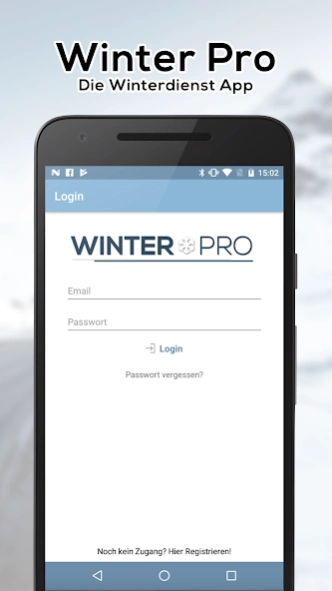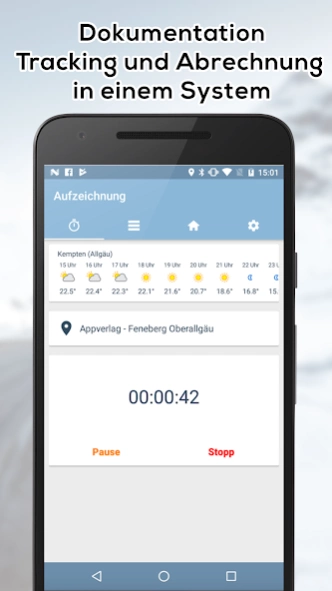Winter Pro 3.2.1
Free Version
Publisher Description
Winter Pro - The winter service app - documentation, tracking and billing in one system
Snow, frost, to get up early: Winter service means reliability, punctuality and functioning technology. At the same time it is important to maintain the documentation and to keep the accounts at a glance. The Räumpflicht the municipalities is reliably fulfilled - it is becoming increasingly important as well to document these Zuverlässigleit gaps. The intervals been observed? What was in the XY street on December 7 at 7:30 clock?
Here WINTER PRO provides - the winter maintenance app an indispensable help: all trips are recorded and stored on the tracking function. So can any time be nachrecherchiert and documented where salt scattered or snow was cleared.
The following functions are supported:
- GPS support for automatic detection of the current object
- Tracking of the driven route
- Performance overview of all transacted services
- Transmission of predefined units
- Overview of all associated objects
About Winter Pro
Winter Pro is a free app for Android published in the System Maintenance list of apps, part of System Utilities.
The company that develops Winter Pro is Der App-Verlag GmbH. The latest version released by its developer is 3.2.1.
To install Winter Pro on your Android device, just click the green Continue To App button above to start the installation process. The app is listed on our website since 2024-01-12 and was downloaded 2 times. We have already checked if the download link is safe, however for your own protection we recommend that you scan the downloaded app with your antivirus. Your antivirus may detect the Winter Pro as malware as malware if the download link to com.appverlag.kf.winterpro is broken.
How to install Winter Pro on your Android device:
- Click on the Continue To App button on our website. This will redirect you to Google Play.
- Once the Winter Pro is shown in the Google Play listing of your Android device, you can start its download and installation. Tap on the Install button located below the search bar and to the right of the app icon.
- A pop-up window with the permissions required by Winter Pro will be shown. Click on Accept to continue the process.
- Winter Pro will be downloaded onto your device, displaying a progress. Once the download completes, the installation will start and you'll get a notification after the installation is finished.